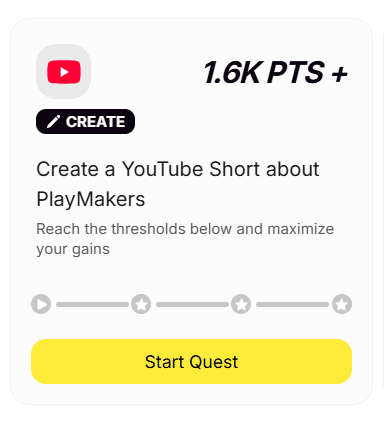Questing System
Overview
The questing system is a powerful tool for engaging users and fostering community interaction through structured objectives. These objectives encourage users to perform specific tasks across various platforms or within your game ecosystem. In return, they are rewarded with points that allow you to redeem prizes.
1. What is the Questing System?
The questing system is a structured platform that motivates users to interact with your content by completing tasks, also known as Quests. These tasks can range from interacting with social media platforms to achieving specific in-game goals. Users are rewarded with points for completing these quests, which can then be used to redeem prizes.
Key features
- User Engagement: encourages users to actively participate in your ecosystem.
- Multi-Platform Integration: connects with various platforms like YouTube, TikTok, and X.
- Rewards: users earn points for completing quests, which can be exchanged for attractive prizes.
2. What is a Quest?
A quest is a specific task assigned to users, designed to achieve a certain goal. Quests are part of a broader category, referred to as "providers," which determine the platform or context of the quest (e.g., YouTube, X, TikTok, or custom APIs).
Examples of Quests
- Follow User on X: encourages users to follow a specific account.
- Like a Post on TikTok: rewards users for liking a particular video.
- Get Stats of a YouTube Video: requires users to fetch and analyze video statistics.
- Reach an in-game level: tracks and rewards users for achieving specific in-game goals.
- Invite a Friend to follow an account: rewards users for referring a friend to join the platform or game or perform an action
Each quest can have specific requirements, such as
- Minimum number of likes, comments, or shares.
- Keywords that must be included in the title or description.
- Thresholds for user engagement metrics.
What is a Staged Quest?
A staged quest is a type of quest made up of multiple steps. It’s more engaging because users can progress gradually through different stages, each with its own criteria and rewards.
Each step has its own threshold, which you can define based on actions like reaching a certain number of likes, followers, or in-game achievements. As users reach each threshold, they earn partial points.
This allows for:
- More dynamic and progressive challenges.
- Better user retention as they come back to complete the next stage.
- Clear tracking of progress across multiple milestones within a single quest.
3. Quest Flow
The quest flow outlines the steps users must follow to complete a quest. It ensures a streamlined and intuitive process that maximizes user engagement while maintaining platform security and compliance.
Step-by-Step Process
- Initiate Quest:
- The user selects a quest from the dashboard.
- Verify User Status:
- Check if the user is logged into their Makers Hub account.
- Ensure the user has linked their account with the relevant provider (e.g., YouTube, TikTok, X) through OAuth (If not linked, prompt the user to complete the authorization process.)
- Start Quest:
- Once authorization is complete, the user can begin the quest.
- The user carries out the task (e.g., liking a post, fetching video stats) according to the quest's requirements.
- Submit for Validation:
- The user submits the input (e.g link)*
- The platform verifies the completion based on the entry value and the predefined criteria.
- Once validated, the user is rewarded with points.
Workflow Diagram
| Step | Action |
|---|---|
| User selects quest | User chooses a quest from the Makers Hub. |
| Verify user status | Check if the user is logged in and authorized with the provider. |
| Prompt for linking | If not authorized, prompt the user to link their account. |
| Begin quest | User starts the quest after completing the prerequisites. |
| Task completion | User completes the required task and submits for validation. |
| Validation and reward | Platform validates submission and issues the reward. |
We are there with our full support at every stage of this first version of the PlayMakers infrastructure.